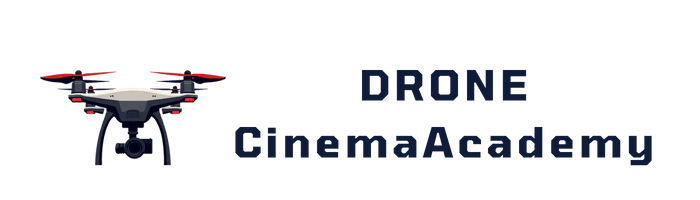If your drone suddenly fell from the sky, you likely faced one of these issues: battery failure from age or improper installation, signal loss due to interference or range, sensor errors misreading surfaces, or surprise environmental hazards like wind gusts or power lines. Regular battery checks, firmware updates, and cautious flying help prevent crashes. Even invisible threats like Wi-Fi interference or GPS loss can cause chaos mid-flight. Stick around for proven diagnostics and actionable solutions tailored to your situation.
Key Takeaways
- Signal loss from interference, remote disconnects, or error codes can cause your drone to drop suddenly from the sky.
- Battery failures, such as swelling, improper installation, or high cycle counts, often lead to abrupt mid-air power loss.
- Sensor errors or GPS loss force the drone into ATTI mode, causing uncontrolled drifting and potential crashes.
- Environmental hazards like wind gusts, trees, and power lines frequently trigger collisions or loss of control.
- Poor maintenance, damaged components, or missed warnings increase the risk of crashes; regular inspections and firmware updates are essential.
Common Causes of Mid-Flight Drone Crashes
When you’re flying drones, a surprising number of crashes can be traced to just a handful of root causes. Let’s break down the main culprits:
- Signal Loss: If your remote controller loses signal—perhaps due to interference or error code 80004—your drone may suddenly drop, sometimes even worse than flying your drone into a tree.
- ESC Failure: Electronic Speed Controller (ESC) desync or abrupt power loss can instantly cut all motor power, as seen in models like the Chimera7 Pro.
- Physical Damage: Previous collisions, like brushing your drone into a tree, often leave hidden damage (scratched props, bent arms) that compromise future flights.
Recommendation:
Always check for physical wear, update your firmware, and make sure your remote controller maintains a strong, uninterrupted connection. Prevention beats a surprise crash landing every time. Additionally, be aware that drone jammer interference targeting 2.4GHz and 5.8GHz bands can cause unexpected signal loss leading to crashes.
Battery Issues and In-Flight Power Loss

Ever wondered why a drone with a fully charged battery can still drop from the sky without warning? It’s a little bit more complicated than just charge percentage. Battery issues—especially swelling, high cycle counts, and age—can cause sudden in-flight power loss. For example, a lithium battery produced in 2020, used in over 100 flights and charged 46 times, is likely nearing end-of-life. Swelling or improper installation, where the retaining mechanism doesn’t lock fully, increases the risk of separation during flight. Flight logs often reveal abrupt power disconnects at altitude, pointing to these battery problems.
Key Battery Issues:
- Swelling or bulging cells
- High usage cycles and aging
- Incomplete locking into the drone
For safer flights, regularly inspect, replace, and properly install batteries. High-discharge rate batteries like the OVONIC 6S Lipo may help maintain consistent power output during aggressive flying maneuvers. Questions? Let me know—just don’t Remove this Ad!
Signal Loss and Remote Controller Disconnection

Battery health isn’t the only factor that can bring your drone down unexpectedly—signal loss between your aircraft and remote controller is another common culprit. When your drone encounters error code 80004 or OSD warnings like RXLOSS, it’s telling you the signal isn’t getting through. This can happen if you fly beyond 200 feet, encounter obstacles, or let your mobile device disconnect from the controller.
Key Signal Loss Indicators:
- Error code 80004: Blocked image transmission
- RXLOSS warning: Receiver signal lost
- Disconnections above 200 feet
Best Practices:
- Adjust antennas for best transmission.
- Maintain clear line of sight and avoid crowded Wi-Fi environments.
- Check that your remote and mobile device are securely paired before takeoff.
Additionally, using controllers with advanced transmission technology like the DJI FPV Remote Controller 3 can significantly reduce signal loss risks due to its O4 transmission capabilities.
Sensor Failures and Orientation Errors

Sensor reliability separates a smooth flight from a sudden fall. When your drone’s downward sensors misread plain floors, drifting and unintended wall collisions become real threats—especially indoors. Orientation errors are another common culprit. If your drone faces away, left and right controls swap, making even simple maneuvers feel like a mind-bending puzzle. Flying the drone towards yourself? Expect control reversal, which quickly turns tight spaces into crash zones.
Key Sensor Issues:
- Downward sensor confusion over uniform surfaces
- Anti-collision sensors missing thin obstacles (think twigs and branches)
- GPS loss forcing ATTI mode, causing unexpected wind drift
Recommendations:
- Practice orientation awareness; use beginner modes if available.
- Fly over textured surfaces when indoors.
- Never rely solely on obstacle avoidance—your reflexes still matter.
Environmental Hazards: Wind, Obstacles, and Interference

Wind, obstacles, and interference form a trio of threats that can send your drone tumbling, often when you least expect it.
Key Environmental Hazards:
- Wind: Sudden gusts may force your drone into ATTI mode if GPS is lost, causing unpredictable drifting, especially in open spaces.
- Trees: Even with anti-collision sensors, branches can snag propellers, trapping your drone mid-flight—nature’s way of saying “not today.”
- Power Lines: Invisible to most sensors, these high wires pose a stealthy risk, particularly near rivers or open fields.
- Bridges: Flying under bridges risks collisions from misjudged distances or shifting air currents.
- Tall Structures: Buildings and hills can disrupt your signal, leading to video dropouts or premature Return to Home activations if you’ve set your RTH altitude too low.
Recommendation: Always survey your flight environment and adjust settings accordingly.
Impact of Previous Collisions on Drone Stability

While environmental hazards can catch even the most experienced pilots off guard, it’s easy to overlook how damage from a prior mishap can quietly undermine your drone’s stability. Even a minor collision—say, with a tree—can leave your propellers scratched or slightly deformed. These imperfections may seem cosmetic, but they introduce vibrations and imbalance, making your drone more unpredictable in flight.
Common Post-Collision Impacts:
- Scratched or twisted propellers: Increased vibration, reduced lift.
- Hidden structural weaknesses: Frame may flex or warp, affecting balance.
- Battery latch damage: Risk of mid-flight power loss.
A close inspection after every crash is critical. Check for propeller nicks, frame distortions, and battery security. Don’t underestimate these subtle signs—addressing them early can prevent your drone from taking another unscheduled “landing.”
Analyzing Flight Logs for Crash Clues

Ever wondered what really happened in those critical moments before your drone took a nosedive? Analyzing flight logs is your best bet for answers. Here’s how you can break down the data:
Key Indicators to Examine:
- Disconnection Point: Use tools like DJI Flight Log Viewer to identify moments of signal loss—like a sudden drop at 200 feet.
- File Size Irregularities: A DAT file at 756 KB (smaller than typical TXT logs) could mean missing data, possibly hiding clues.
- Battery Stats: Notice the charge count (46) and production date (20-Aug-2020)—these hint at possible battery fatigue.
- Blackbox Logs: Check for warnings; no alerts except signal blockage narrows your focus.
Cross-reference these findings. Community experts agree: careful log analysis helps unravel crash mysteries and keeps future flights steady.
Preventive Maintenance and Battery Care

Battery health is the backbone of reliable drone performance. Without it, your aerial adventures could quickly come crashing down—literally. To guarantee your drone stays airborne, follow these core maintenance steps:
Routine Checks:
- Monitor battery cycle count. Over 100 flights or 46+ charges? Time to assess for wear.
- Inspect for swelling or distortion. A bulged top signals danger—replace immediately.
- Confirm the retaining mechanism securely locks. Even a slight misfit can cause mid-flight disconnection.
- Note the battery’s production date. If it’s a few years old, like August 2020, consider a replacement to avoid degradation.
- Check for physical damage or twists after any crash.
Practical tip: Treat batteries like milk—don’t ignore the expiration date, or things could get sour fast.
Safe Flying Techniques for Risk Reduction

How do you keep your drone safely in the sky when unpredictable obstacles and technical hiccups lurk below? It starts with mastering control—practice flying in all orientations so you won’t panic when the drone’s facing you or maneuvering tight spaces. Maintain an altitude of at least 150 feet (50 meters); this helps clear trees, buildings, and even surprise signal dropouts.
Key Safe Flying Techniques
- Gimbal Guards: Invest in a guard (available on eBay) to protect your gimbal from sudden impacts.
- Tripod Mode: Use it in wooded areas for slow, precise movement—branches won’t sneak up on you.
- Return to Home (RTH) Altitude: Always set it higher than surrounding obstacles to avoid midair mishaps during auto-return.
For every flight, these techniques minimize risk, maximize fun, and keep your drone airborne—no crash landings required.
Steps to Take After a Drone Crash

Even with sharp piloting skills and all the right precautions, crashes can still happen—sometimes the ground simply wins. After locating your downed drone (which, in some cases, takes longer than a coffee break), follow these steps:
Immediate Post-Crash Checklist:
- Inspect the Wreckage: Look for physical damage. Pay special attention if the battery’s been ejected or shows bulging.
- Battery Safety: If the battery landed far away, like 50 feet, check for distortion before use.
- Review Flight Logs: Use DJI Flight Log Viewer. Compare DAT file size (e.g., 756 KB) and battery charge count (e.g., 46) to normal specs.
- Analyze Warnings: Check for OSD messages like RXLOSS or sudden altitude drops.
- Test Components: Carefully test recovered parts—especially batteries—before reinstallation or repair.
Frequently Asked Questions
What Causes a Drone to Fall Out of the Sky?
You never expect it, but your drone can suddenly plummet due to battery failure, signal loss, sudden motor power cut, or hidden damage. If you’re not vigilant, unseen flaws or wear might bring everything crashing down.
What Can Knock a Drone Out of the Sky?
You might see your drone knocked out of the sky by sudden battery failures, unexpected signal loss, strong interference, mechanical breakdowns like ESC desync, or even collisions with trees or obstacles—each can cause instant loss of control.
What Causes a Drone to Lose Connection?
You’ll lose connection if your drone flies too far, too high, or near obstacles like buildings. Weak signals, interference, or a poorly connected controller can all disrupt communication and trigger automatic safety responses or disconnections.
What Causes Drone Crashes?
Like Icarus ignoring warnings, you might crash your drone due to battery failures, signal loss, hidden propeller damage, tricky environments, or losing control. It’s easy to overlook small issues, but they can quickly bring your flight down.